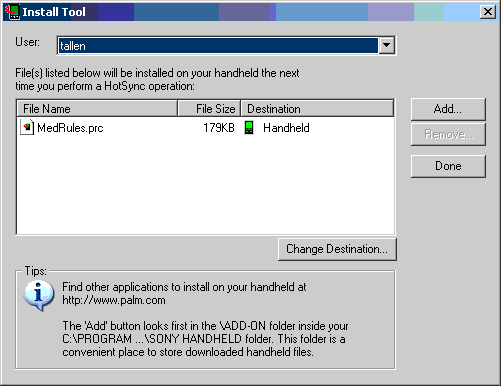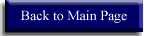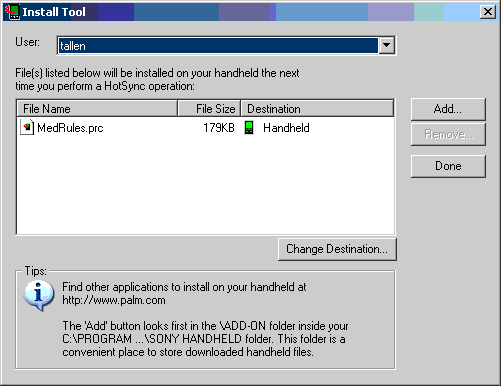
If you click on done then it will install to your main palm memory the next time you hotsync.
On Palm 500 series and Sony Clie you can select change destination and install directly to your expansion memory.

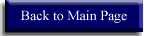

 )
To install an exe file just double click on the icon and follow the prompts.
When you download a program from the internet it will frequently be zip compressed (to speed downloading).
Less frequently it will be sit compressed (sit compression makes files even smaller).
The file you download will end up looking like this:
)
To install an exe file just double click on the icon and follow the prompts.
When you download a program from the internet it will frequently be zip compressed (to speed downloading).
Less frequently it will be sit compressed (sit compression makes files even smaller).
The file you download will end up looking like this:  To decompress the file you will need a zip or sit utility.
You can get a free zip utility from: Stuffit (Stuffit opens both zip and sit files).
When you decompress the file you should get an icon like:
To decompress the file you will need a zip or sit utility.
You can get a free zip utility from: Stuffit (Stuffit opens both zip and sit files).
When you decompress the file you should get an icon like:
 prc files are self-installing (just double click and it will install to your install tool and then to your palm when you hotsync).
prc files are self-installing (just double click and it will install to your install tool and then to your palm when you hotsync).