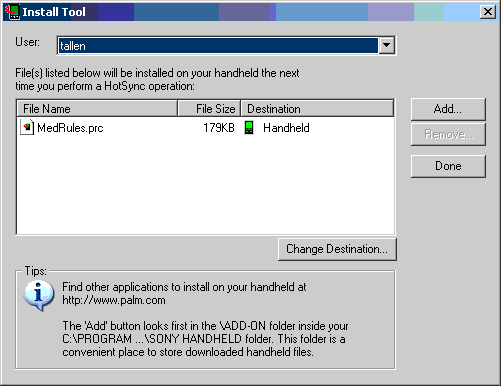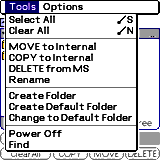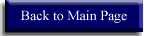Expansion Memory
There are several different types of expansion memory, some are easier to use than others. Since each type is different
I will attempt to address the common questions that I
have heard about each by memory type.
Visor
If you use a visor deluxe, platinum, pro, neo, or prism your pda uses a Handspring expansion slot. You can place one of several types
of memory cards into these slots. handspring makes two types: the back-up and flash memory modules. The back up module only backs up
your memory. If you go to the File Mover application from the main screen you may choose backup or restore and that is it. If you bought a
flash memory card it acts just like your normal memory. You simply open the File Mover Utility from your main screen and then copy any
file you would like to the card, you will still see the file on your main screen and almost all programs act completely normally when they run off
the card.
Other companies make Handspring cards that store data on memplug cards, compact flash, Sony memory
stick, MMR, SD and other media. These generally come with some type of a memory managment program that allows you to copy files to the
card. Some also have another program that will allow you to view text or database files from the card. I would refer you to the manufactures'
website for additional information about the programs that they include.
If you use the Visor Treo 90 then your handheld uses SD or MMR memory just like the Palm 100, 500,
700, and Tungsten handhelds.
Palm
Palm uses SD or MMR cards for its expansion memory. To move files to your card you must install
them to your main memory then copy them to your card.
(To copy a program go to the main screen by taping  , then tap
, then tap
 From the menu select copy.)
From the menu select copy.)


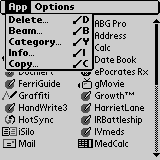


Palm dose not provide a program that allows you to run your programs off the expansion memory, but you
can get MSMount for free or buy a program like Launcher III to help you run them. The MSMount is free
and works, but it is a little confusing to set up click here to learn how to use it. Launcher III will cost you $20
at Handango but it is very easy to use and has won numerous awards.
Sony
Sony uses Sony Memory Sticks and all the recent Sonys have included MSAutoRun (a program that
alows you to launch many programs and virtually all databases directly from your memory stick). If your Sony doesn't come with MSAutolaunch
then you can use either MSMount for free or buy a program like Launcher III from Handango
for $20. The MSMount is free and works, but it is a little confusing to set up click here to learn how to use it.
If you want to use MSAutoRun you need to copy the files into /PALM/Launcher folder. If the files are not
on your palm then you double click on the prc or pdb file  and then you will see this screen:
and then you will see this screen:
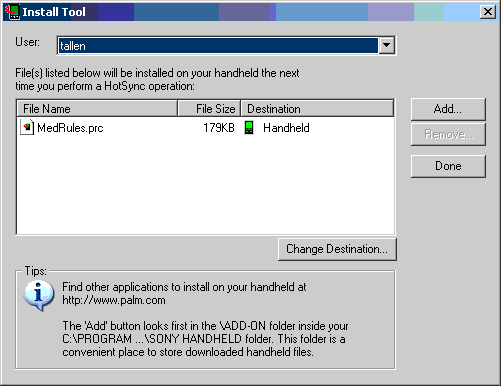
If you click on change destination and choose memory stick the file will be installed to /PALM/Launcher and ready to be launched by MSAutoRun.
If the files are alread on your pda select MSGate from the main menu:


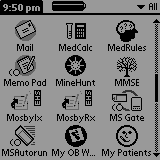


Next select the Memory Stick Tab and then tap menu 
From the menu choose select default folder and it will open the /PALM/Launcher folder. You may now go back to the
internal memory tab, highlight the files you wish to move, and tap move. Q.E.D.
If you are using HandHeldMed's Reader or any SkyScape book you will want to choose create default
folder and then make a folder other than Launcher for your databases to be stored in. Both SkyScape and HandHeldMed's readers already
have a built in autorun function and if the database files are in the Launcher folder they will run very slowly.

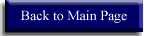
 , then tap
, then tap
 From the menu select copy.)
From the menu select copy.) 




 , then tap
, then tap
 From the menu select copy.)
From the menu select copy.) 



 and then you will see this screen:
and then you will see this screen: