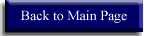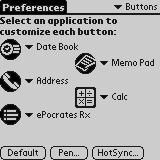


Dragging the pen from the bottom of the graffiti area to the top of the screen launches graffiti help.
     |
  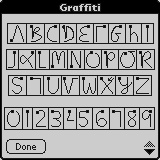   |
From the prefs/buttons screen you may also select the pen's function.


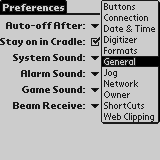


The digitizer pad may be recalibrated by choosing digitizer from the prefs pull-down menu.


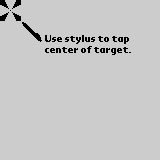


Then tap the center of the targets.
The other preferences page lets you change your view from icons to list view.
It is reached by tapping
 and then options followed by preferences.
and then options followed by preferences.

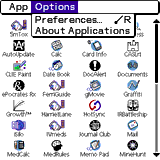


After slecting list you will be able to see more programs per page.